
Why should you join our Funded Trader Program?
- Fully funded trading account.
- Big profits up to 80% profit split.
- Mobile International Trading.
- You’re not liable to losses.
- 10% Drawdown.
- Robust Technology and Deep Institutional Liquidity.


Forex Trading Tools
Many brokers and traders worldwide use MetaTrader 4 since it is the most popular trading platform globally and offers what most traders want. However, there are still some traders who don’t know how to use MetaTrader 4.
If you are a newbie and still figuring out how to trade on MetaTrader 4, do not worry because you are in the right place. The platform is user-friendly, and you can use it no matter your skill level. In this article, you will learn how to use Metatrader 4, what it entails and how it works.
MetaTrader 4 was created in 2005 by MetaQuotes, and the best thing is that you can customize your trades depending on your strategies. Although the trading platform is mostly linked with forex trading, it can also be used for trading indices, commodities, and cryptocurrencies through CFDs.
Another thing that makes Metatrader 4 stand out is because it offers indicators and currency pairs that you can always select. This proves that the platform is secure and reliable, which means you can easily learn how to trade using MetaTrader 4. Below we shall look at how to set up a Metatrader 4 account so that you can use it on your computer or phone.

Before you think of anything else, it is essential to know how to use MetaTrader 4 tutorial. This is important as it allows you to set up your account easily and quickly. The good thing about it is that it is free to download and you can do it with either your computer or phone. Here is MetaTrader 4 how to use tutorial that will make your work easier.
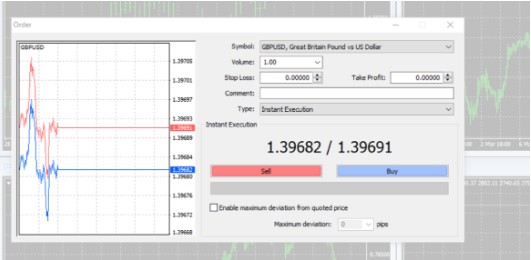
How do I start trading in MetaTrader 4? The first step is to download and install the software on your PC. After you are done, the platform will automatically load, and from there, you can enter your details to log in. So if you have been asking how do I use MT4 on my laptop or how do I use MT4 on my smartphone, here is your answer. Download the MT4 software on your preferred device.
The next step is to create your accounts. You can either begin with a demo account if you are a beginner or create live accounts. With the MetaTrader 4 platform, you can access many accounts without signing out, but it is important to ensure you don’t place your trades in the wrong accounts.
Is MT4 free? Using a demo account is a great way to practice how to trade before risking real money. MetaTrader 4 demo accounts are free and allow you to know how to use the platform well before you open a live account. They are usually the same as live accounts, and the only difference is that you are using virtual money. Also, the login process is the same, and it offers many features a live account has. For example, you can access indicators, historical data, and even copy trading.
As a beginner, you may be wondering how to trade forex using MetaTrader 4. But you should know that it is not very complicated as everything on the platform has been clearly indicated. MetaTrader 4 consists of 6 distinct sections that help you navigate easily through the platform. They include; menu, toolbar, market watch, navigator, terminal, and chart workspace.
So, how do I use MetaTrader 4? Take advantage of the new order button placed on the platform and then open a position. You can also press F9 on your keyboard to quickly get there and pick a currency pair of your choice, for example, EUR/USD.
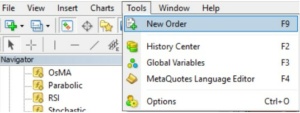
Depending on your trade, you can either choose instant execution or pending order. If you are going for the instant execution, you may need to determine whether your type of order is buy or sell. If you feel the price market will increase, click buy, but click sell if you think it will fall.
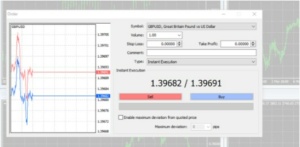
How do you buy and sell in MT4? When you open an order, you will be provided with two options: buy or sell. After you are satisfied with your entries, you can click either of those buttons to place your order.
It is crucial to monitor your trades or open position so that you can close them successfully. To do this, you can open “terminal” on the platform or click Ctrl +T on your window to quickly navigate to the trade bar. From there, you can delete or close positions using X, which is always in the right corner of the column.
At first, it will be quite challenging to get all these tutorials, but you will learn them with time. It is important to get how to use MetaTrader 4 tutorial that explains everything from scratch to know how does MetaTrader 4 work and how you can use the platform to your advantage.
Can I use MT4 without a broker? You cannot use MetaTrader 4 without a broker because the platform is licensed to brokers. The brokers then offer you an account to trade with, and the good news is that several brokers offer MT4 across USA, UK, and Europe. Some of them include;
Many traders usually ask, “what is the minimum deposit for MT4?” The least amount of money you can deposit is $5. But some brokers provide wider spreads than others, so it will depend on the broker you are using.
MT4 is a legit platform that is used globally by many traders and brokers. The platform is one of the most popular platforms that is currently used for trading.
MetaTrader 4 is a safe platform to use, but the trades are risky. So, when trading, use the best risk management tools to avoid making huge losses.
Beginner forex traders can also utilize this platform to learn how to trade. They can optimize the software and copy successful trades depending on their strategies.
1st step
Open Google Play on your Android device, or click here to get the app.
Enter the keyword metatrader 4 in the Google Play search field to find MetaTrader 4.
To install MetaTrader 4 on your Android device, click the MetaTrader 4 icon.
Step 2: Now you must choose between logging in with an existing account and creating a demo account.
A new window appears when you select either Login with Existing Account or Open a Demo Account.
In the search field, type QE trade.
If you have a real account, select -Live Server.
Step 3: Type in your username and password.
Begin trading on your Android device.
Yes MT4 is free for traders as brokers pays for it as service they’re offering.
Very simple you can find on top of the platform two button to place orders, MetaTrader 4 offers two different types of trading orders: Pending Orders Market Orders
You can do so but only with demo account via Metaquote server which is the developper of MT4 platform.
Depends of every broker but can start from $10.
Federica D’Ambrosio is a Senior Trader and CFO at Audacity Capital. She graduated in Finance from Luiss University enhancing her knowledge on global markets completing a Master of Science at Fordham university in New York.