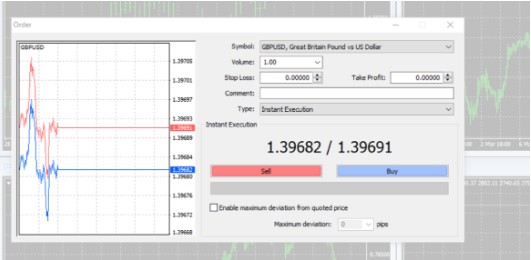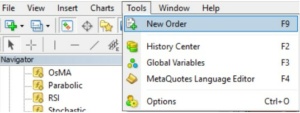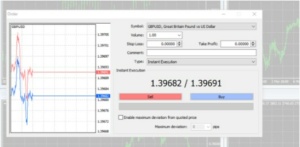As a beginner, you may be wondering how to trade forex using MetaTrader 4. But you should know that it is not very complicated as everything on the platform has been clearly indicated. MetaTrader 4 consists of 6 distinct sections that help you navigate easily through the platform. They include; menu, toolbar, market watch, navigator, terminal, and chart workspace.
So, how do I use MetaTrader 4? Take advantage of the new order button placed on the platform and then open a position. You can also press F9 on your keyboard to quickly get there and pick a currency pair of your choice, for example, EUR/USD.

Depending on your trade, you can either choose instant execution or pending order. If you are going for the instant execution, you may need to determine whether your type of order is buy or sell. If you feel the price market will increase, click buy, but click sell if you think it will fall.

How do you buy and sell in MT4? When you open an order, you will be provided with two options: buy or sell. After you are satisfied with your entries, you can click either of those buttons to place your order.