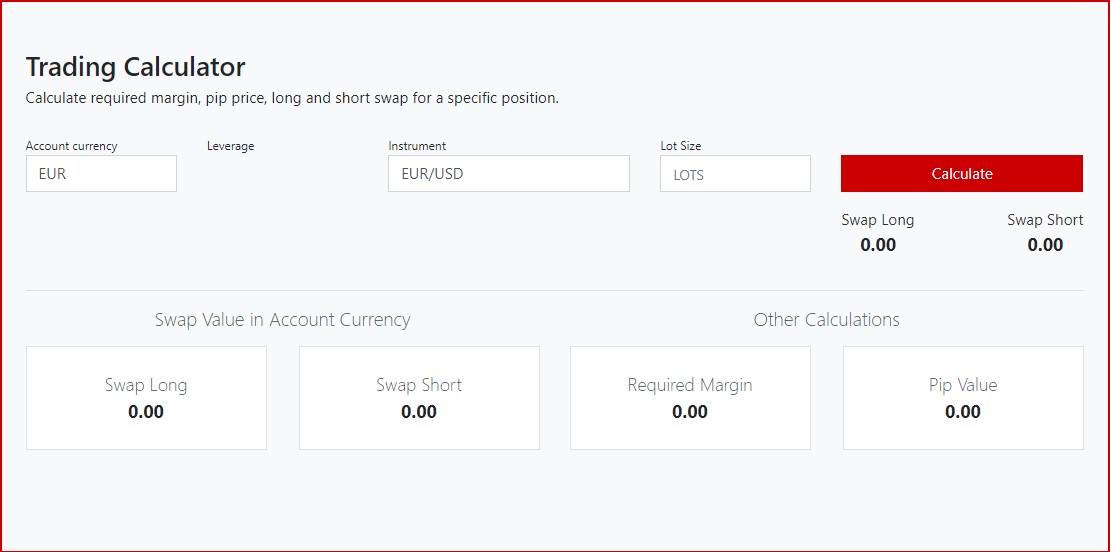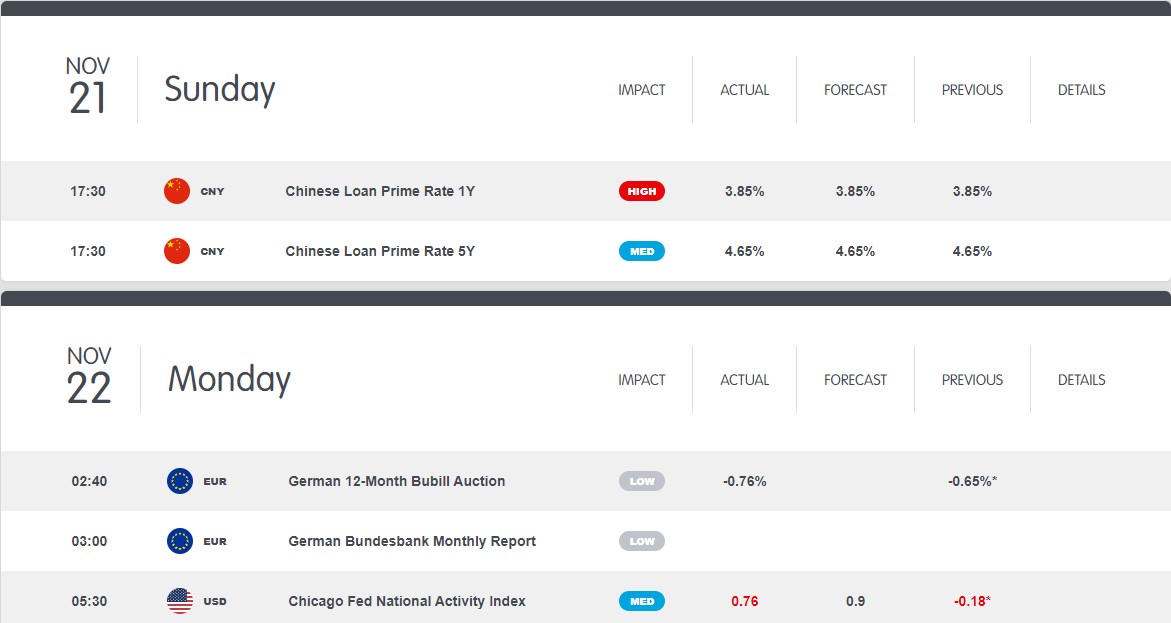La maggior parte di essi sono gratuiti o offerti come servizio dai broker
Price
While many of the best forex trading tools can be accessed via popular trading platforms like MT4/5 or proprietary software offered by brokers to their clients, 3rd party providers will generally charge either a purchase price or a monthly fee depending on the services provided.
In addition to signals and indicators, many 3rd party services provide educational and research resources. The cost for 3rd party services can vary significantly. The cost for a service typically increases depending on the extra features provided.
Trading Tool Options
Here are two of our favorite trading tool options:
Wolfx Signals
Wolfx Signals provides a variety of easy to understand crypto and forex market trading signals that you can use to complete an analysis of any investment. There are over 100,000 investors on the platform with whom you may share ideas, use the Telegram channel to learn, etc.
You can purchase a monthly membership or invest in a lifetime membership, if you choose. There’s also the Trading Academy where you can learn how to trade and make the most of the 1-4 alerts you will receive per day. Need help? There’s 24/7 live chat support on the platform as well.
Market Scalper Algo (MS Algo) is a tool that currently works only within TradingView to overlay your financial charts with signals to buy and sell. It also provides independent exit signals for each.
The tools can be used on equities, futures, forex and cryptocurrency. It uses proprietary technology and strategies to provide the most accurate signatures. You can setup automated alerts for your phone, email and Webhooks.
It’s easy to setup and affordable. Plans start at $49 per month.
TraderSync
TraderSync features user-friendly design and a sleek interface to provide you with the tracking and reporting data to take your trading to the next level. It’s loaded with options to improve your journaling and analytics.
You can import your trades with just a few mouse clicks. The TraderSync import feature offers support for a large number of brokerages and to get started, you simply click the “Add Trade” button in the top right-hand corner of the dashboard. Next, select your broker from the dropdown menu, choose the portfolio that you’d like to import the trades to, and then click the “Import Trades” button to complete the process.
The journal is straightforward. You’ll see the notes field at the bottom of the trade detail page. You can also select “Trades > Journal” from the sidebar menu to view and add journal entries for all of your imported trades from the same page.
ChartPrime
ChartPrime is a cutting-edge suite of trading tools that helps guide your investments to perfection. You get toolkits that will match up with your trading needs and strategy. You set up a TradingView account when you get started so that you can get better alerts, etc. Plus, you will see algorithms and a Discord community with even more information that can guide you through crypto, forex, stock and other investments.